PDF Markup Tool for M365
The modern way to mark up a PDF file in a SharePoint, Teams and OneDrive. No desktop software required
With this tool, marking up your PDF is as easy as 1-2-3!
MARK-UP PDF
Mark up PDFs as a regular Word documents.
Easily mark up text, images, and links ,apply stamps and signatures to the saved PDF files in SharePoint libraries. No installed desktop software.
ANNOTATE MADE EASY
Easily add annotations and notes to your PDFs while reviewing them.
Use PDFMarkUp for the ultimate Office 365 experience.
STAMP AND GO
The easy invoice markup for any accounting department
Add an Approval Stamp
PRICES & PLANS
|
||||||||||||||||||||
All plans are monthly. We believe that prices should be fair and honest, and your trust should be earned not demanded. So we got rid of middlemen and long-term contracts. No nickel and diming. No hidden fees. We don’t get paid unless you are happy. That’s exactly the way it should be.
The PDF Markup Advantage
Why PDF Mark Up Tool
We want you and your PDF's to be marked up wonderfully. Our team works hard to ensure your PDF Mark Up is the best experience possible.
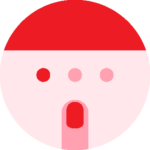
Easy to Set Up
It’s easy to get started, just visit our Knowledgebase. Installation shouldn't take more than 15 minutes. No desktop installation required.

Cross-Platform
The mark up feature work with both SharePoint and Teams — from viewing and annotations to editing across mobile and web.

Battle-Tested
Our products are built to perform and used in some of the most demanding environments.

Great User Experience
Built with smart, simple design that’s easy to use and navigate, providing the best user experience on the market.

365 Integration
Ready to go out of the box, but with a rich integration to the Power Platform. See technical questions

Secure
Built using out of box 365 best security practices that is trusted by government, military, and medical organizations.
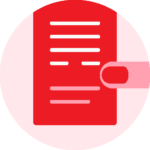
User Case Ready
Instantly ready to mark up an invoice, or any form of PDF file. Ideal for accounting or construction

Human Support
If you ever need assistance, you get direct access to the engineers who built the product.




 SharePoint, MS Teams, OneDrive
SharePoint, MS Teams, OneDrive

